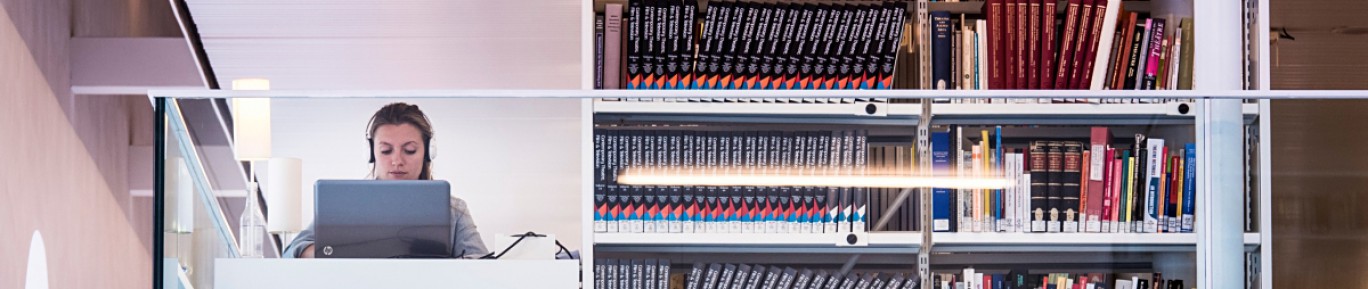Outage
Solved – Wednesday May 13th 10:30:
You can sign up again using an Android phone in combination with the NetIQ app for services that require two-factor authentication. The latest update of the NetIQ app solves the problem.
What do you still need to do?
- Update the latest version of the NetIQ app from the Google Play Store. If you have automatic updates on, this will be done automatically. If you have it turned off, you need to do this manually in the Google Play Store.
- Did you use last Friday’s permanent or temporary solution? Even then it is recommended to update as soon as possible. We always recommend to install the most recent updates of operating systems and software. This is more secure.
Do you need help?
Please contact the ICT Servicedesk.
Update – Friday May 8th 18:00:
Problems occur with Android smartphones in combination with the NetIQ app. You can take action by yourself to resolve this issue. There is a temporary and a permanent solution:
• A permanent solution where you use your recovery code to reset the two-factor authentication. The ICT Servicedesk offers help when you don’t have a recovery code.
• A temporary solution in case you do not have a recovery code, but you urgently need to use two-factor authentication. By means of an alternative method you can still use the two-factor authentication with the NetIQ app.
https://manuals.uu.nl/en/handleiding/two-factor-authentication-netiq-app/
Update – Friday May 8th 11:25:
Pending the results to the cause of the failure and the structural solution, the affected UU user can perform the following temporary solution to set up a 2FA connection:
1) Put your Android phone on flight mode.
2) Launch the NetIQ app and login to the app. You will now see a 6 digit code.
3) Login to the app with your solis-id.
4) At the screen for 2FA/NetIQ, read the text and click on the word “here” in the sentence “click here to use a one-time password”.
5) Type the code from your phone and you are logged in.
6) Close the app and deactivate the flight mode on your device.
Malfunction – Friday May 8th 08:15:
For a number of users, it is currently not possible to set up 2FA connections via NetIQ.
The app crashes every time a confirmation of the 2FA key is requested.
We are working on a solution.